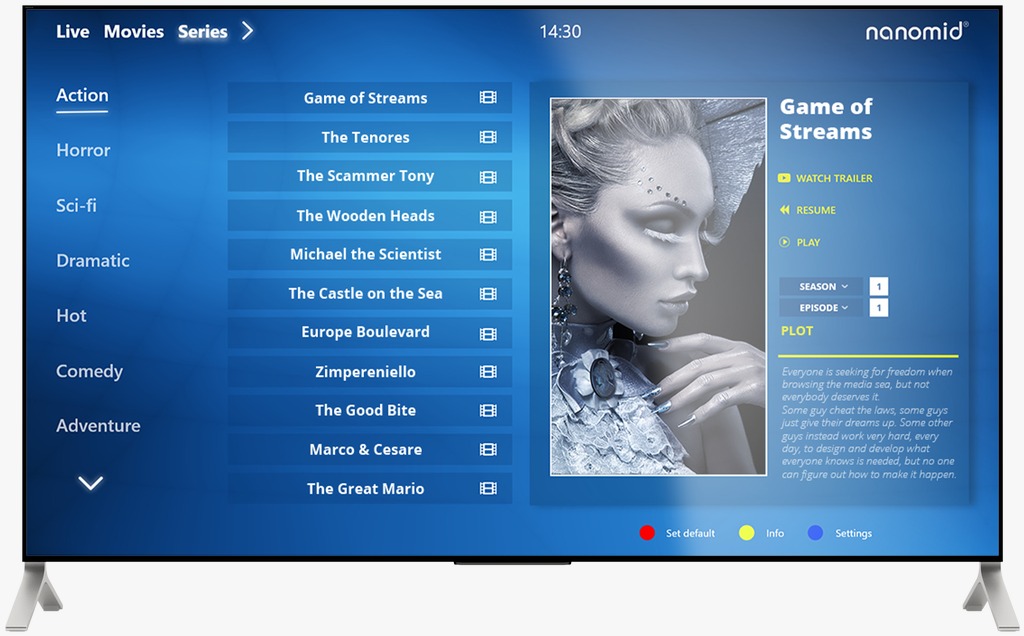NANOMID PLAYER
The Nanomid application is free for the first 2 weeks. Then it is used for a lifetime for 9.99 euro.
Step 1= On the TV, open the “Smart Hub“.
Step 2= Select the “Apps” panel.
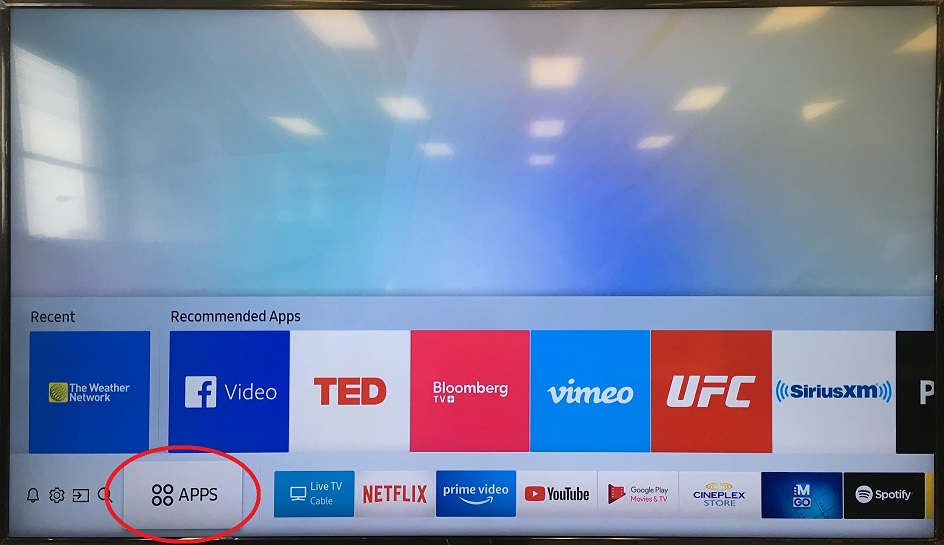
Step 3= In the “Apps” panel, enter “Nanomid” using the remote control or the on-screen number keypad.
Step 4= Select “NanomidPlayer” and press “Install”
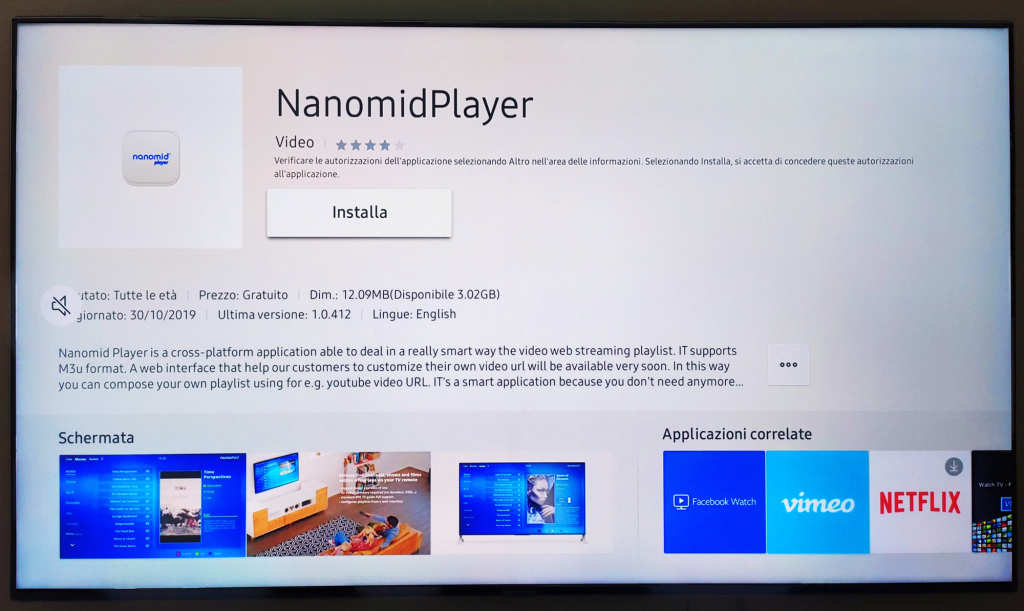
Step 5= Run the App “NanomidPlayer” and push the green button on your remote
Step 6=Take note of the OTP code that appears on the overlay window
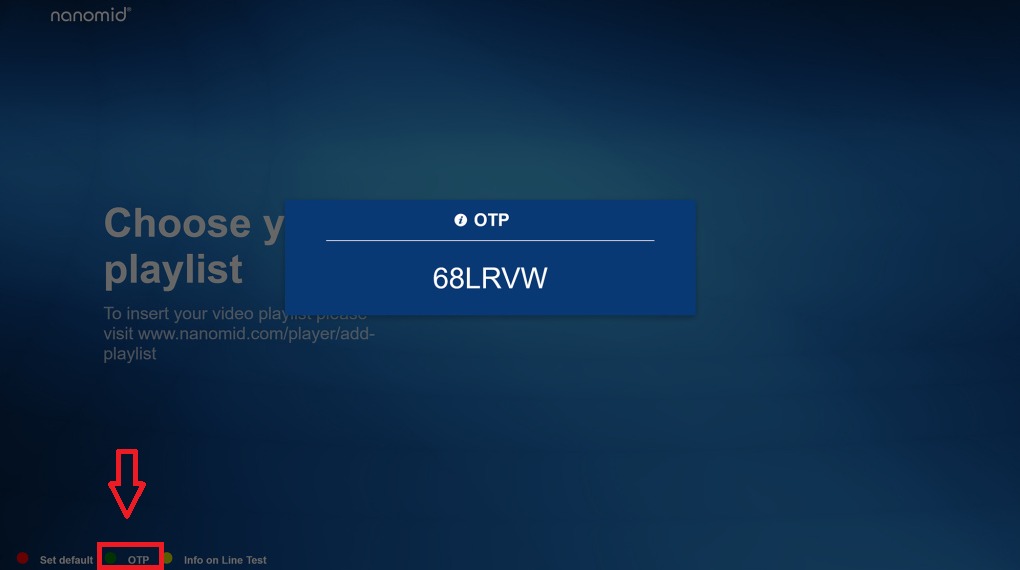
Step 7= Now visit the website http://www.nanomid.com/nanoplayer
Step 8= Click the “Manage your App” button
Step 9=
-Playlist Name= Cosmos
-Enter the m3u plus link sent to you
– Otp: insert the code previously noted
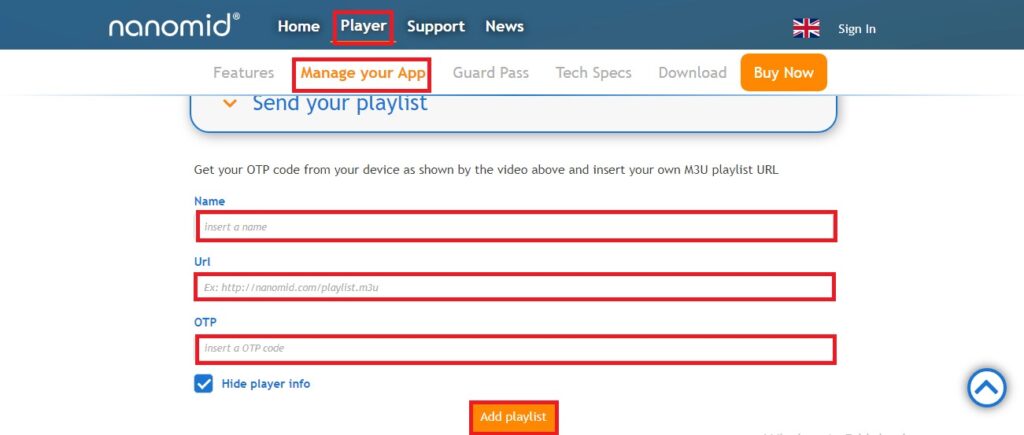
Step 10= Your playlist will show upon on your TV up in a few seconds.
Step 11= Push the “Enter” or “OK” button to acces the contents.
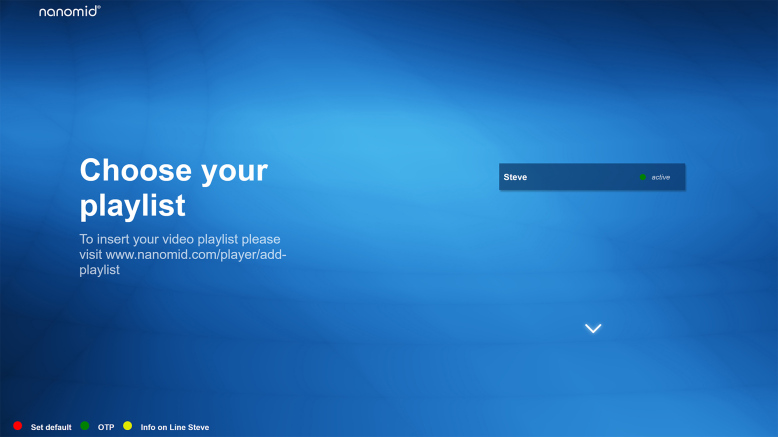
Lorem ipsum dolor sit amet, consectetur adipiscing elit. Ut elit tellus, luctus nec ullamcorper mattis, pulvinar dapibus leo.