How to setup IPTV on SET IPTV?
Set iptv application has a 7-day trial period. Then he asks you to pay once
Step 1 Download and open Set iptv application
Step 2 Make a note of the ‘MAC Address’ which is displayed on the screen.
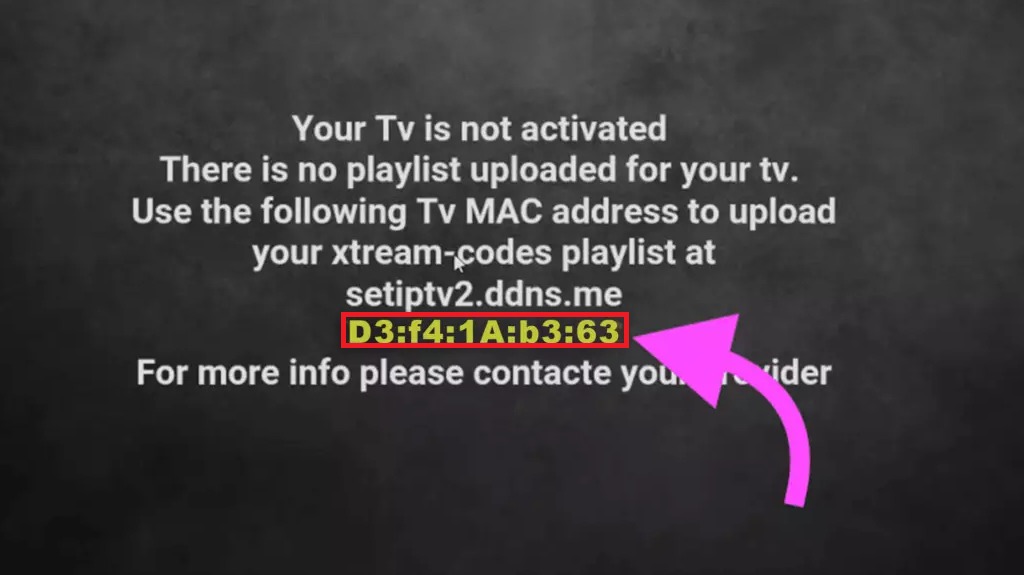
Step 3 Click the link to go to the set iptv setup page
https://cms.manage-setiptv.com/set.app
Step 4 Type your mac address in the section shown in the picture
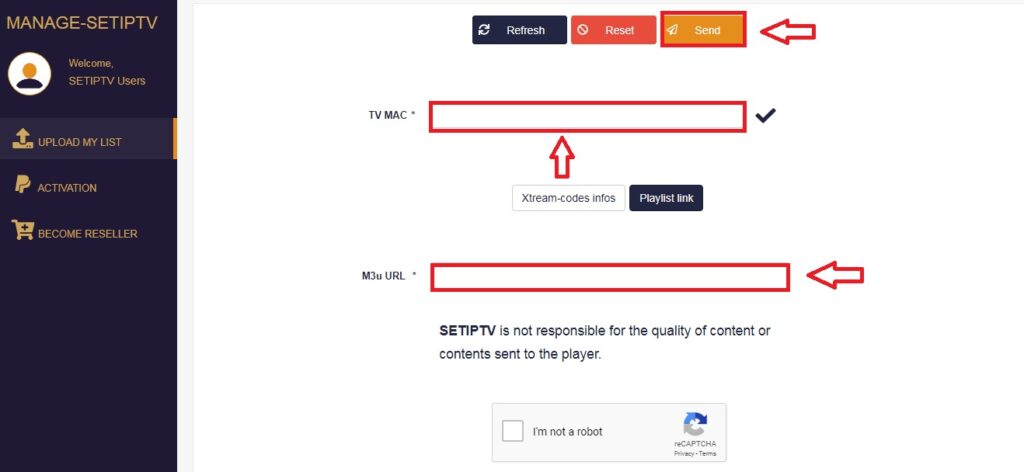
Step 5 To the place shown in the picture above paste the m3u plus link sent to you
Step 6 Click on ”Send”
Step 7 Restart your application
As you have seen, opting for an IPTV service is an excellent option. With ONETV SERVICES
The options are very wide (from popular local channels, to a wide variety of international ones). You can find our channel lists at this link. We hope to have solved our doubts and to be an accessible option.
Enjoy your favorite content in an accessible way! Don’t hesitate to contact ONETV SERVICES. We offer the best IPTV service and varied on demand content at affordable prices and with more than 2,000 options and compatibility on various devices.
Check our available plans. Interested in reselling? Find out how to do it here.