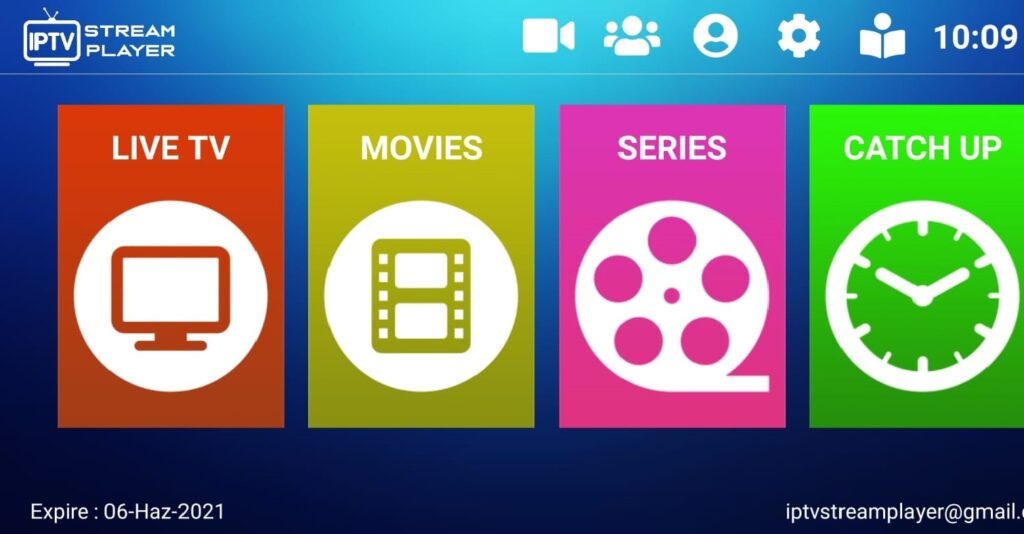IPTV Stream Player
IPTV STREAM PLAYER SETUP
Stream Player application is an IPTV application available on android devices. It is very simple to set up and use. Follow the instructions below to install.
Step 1: Download and open the app
Step 2: You will see the screen shown in the image below. On this screen:
– Cosmos
– Type the Username in acount information sent to you
– Type the Password in the account information sent to you
– Type the URL link in the account information sent to you.
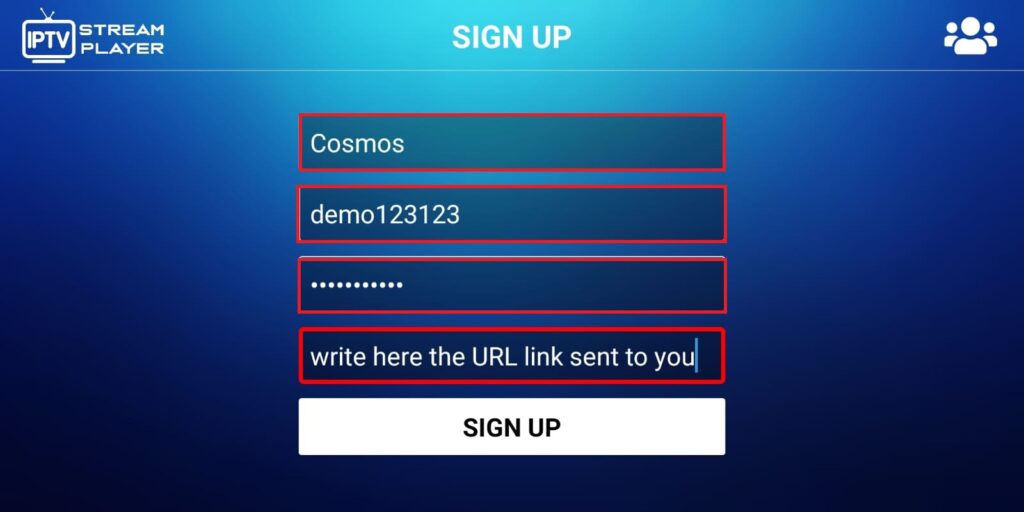
Step 3: Click on the “SIGN UP” box.
Step 4: Your channels will start loading. Please wait a little while. (This period may take longer or shorter depending on the amount of channels.)
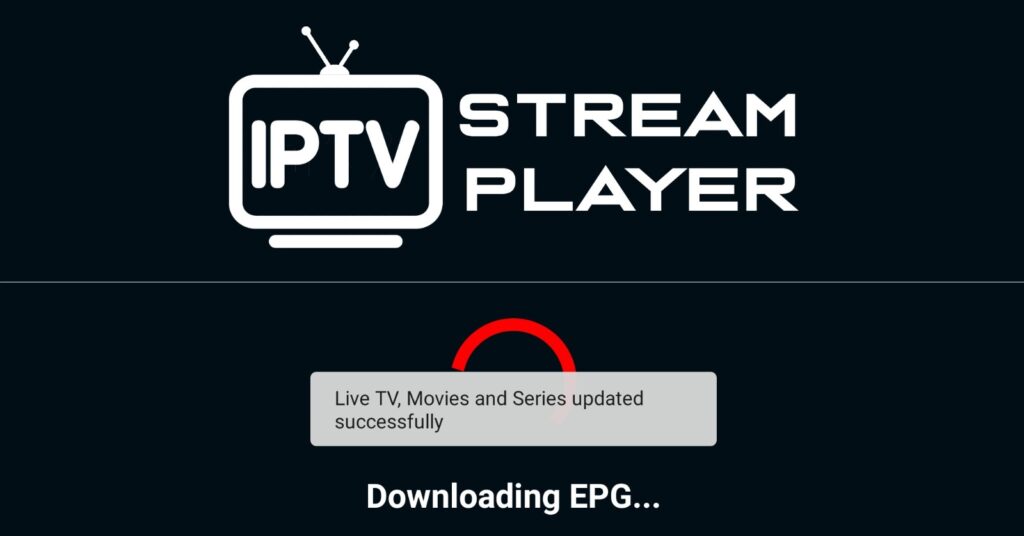
Your channels have been loaded, enjoy watching.