Formuler Z TV BOX
Step 1= Download and open the “Mytv Online” application

Step 2= Edit Service Click Edit
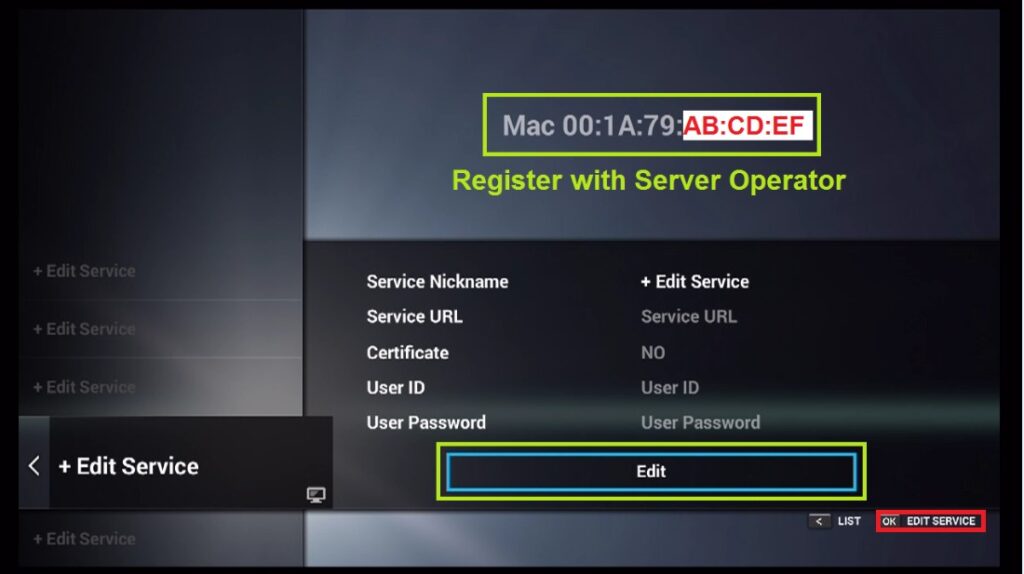
Step 3= Enter Service name : Cosmos Server
Step 4= In the “Service Url” section, enter the mag portal address sent to you
Step 5= Click OK