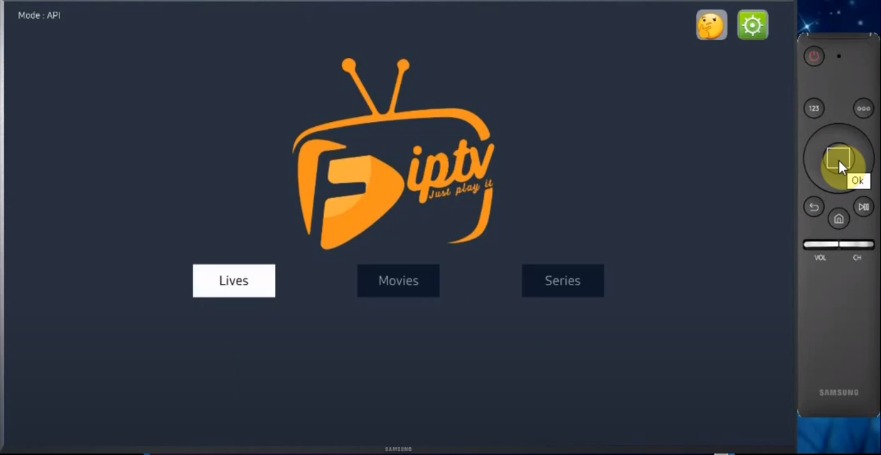Flex IPTV
Flex IPTV application is a new and useful application. Installation is quite simple. You can install quickly by following the instructions below.
Note: If you have any problems after installation, please contact us.
FLEX IPTV SETUP
Step 1: Download the “Flex iptv” application from the appstore of your device.

Step 2: Enter the Flex iptv application by pressing the applications/home button on your remote control.

Step 3: When you log in to the Flex iptv application, take note of the “Flex ID” address in the upper right corner of the screen that opens.
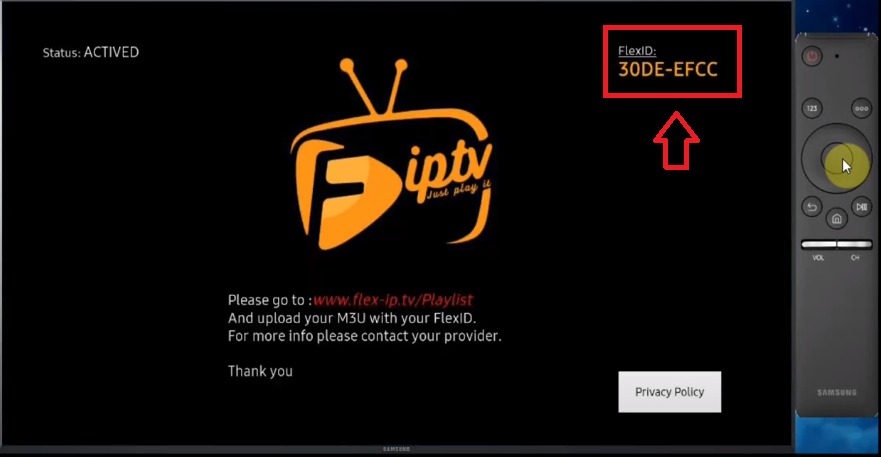
Step 4: https://www.flex-ip.tv/Playlist
Click this link to go to the playlist loading screen.
Step 5: Type the “Flex ID” address you noted in the first line of the screen that appears on the link you clicked on.
– Paste the m3u plus link in your trial/subscription information we sent you on the second line.
– Click on the box next to the text “I am not a robot”.
– Click on the “Submit/Update” box at the bottom.
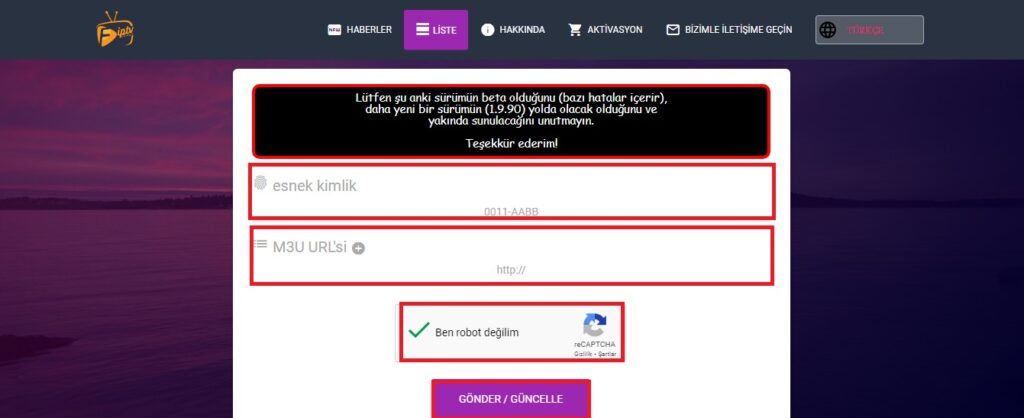
Step 6: Restart your application.
Step 7: When you log in to your application again, your channels will be loaded.